New Features and Enhancements
Create Multiple Gift Cards at Once
PRO sellers can now create up to 20 Gift Cards in one go from the Gift Card panel.
Trial Days & Command Execution
A new option allows you to decide when to start executing renewal commands for trial subscriptions from the product editor.
Minecraft Fabric Now Supported
Here is our Modrinth page with all versions and modpacks available.
A Clearer Welcome Page
We’ve improved the Tip4Serv.com homepage to better reflect our mission.
Major Admin Panel Update!
We're happy to introduce a new update to the Admin Panel, bringing several improvements to enhance your experience!
- RCON Issue Email Alerts – Receive an email notification if an order cannot be delivered.
- Copy Custom Fields & Number Inputs – Choose between "number" and "range" input types and duplicate custom fields.
- Sun Icon for the Murga Theme – A new sun icon lets you visually toggle between dark and light modes.
- Kaos Bot Documentation – This guide covers commands for giving items, managing permissions, and more.
- Mobile Dropdown Adjustment & Confirmation Adaptation – Improved usability on mobile devices.
- Subscription & Payments Table Rearrangement – Better organization for a clearer overview.
- New "Customers" Tab – Track top buyers and gain valuable insights.
- Color HEX Editor for the Free Theme – Now accessible directly from the Themes page.
Minecraft Mod for Forge is now available! Download it by adding a Minecraft server in MY SERVERS.
We've also fixed various minor bugs to push user experience to perfection.
Major Admin Panel Update!
We've made big improvements to the Admin Panel for a smoother experience!
What's New?
- Better UX: Pages are now clearer and easier to use.
- Mobile-Friendly: Manage everything effortlessly on your phone.
- Dark Mode: Switch themes directly from your profile.
How to Enable Dark Mode?
Go to your Profile Page and toggle Dark Mode!
ASA Shop Bot Integration is Here!
Enhance your ARK: Survival Ascended experience with ASA Shop Bot, making reward distribution and server management easier!
Simplified Commands with Tip4Serv!
Sell ranks, credits, and kits effortlessly with Tip4Serv. Players can buy credits and redeem them via ASA Shop Bot with ease.
How to Connect?
- Add your ARK:SA server in MY SERVERS.
- Select ASA BOT integration.
Tip4Serv ARK Mod Update!
We are excited to announce a new update for the Tip4Serv mod for ARK: Survival Ascended!
What’s New?
- Fixed several small bugs to improve the in-game experience.
- Added a direct link to your store in the in-game wheel.
- You can configure the logo directly in
GameUserSettings.ini:
How to Update?
Simply restart your server to apply the latest changes!
CurseForge Mod link: CurseForge - Tip4ServResolved an issue for large resend
All plugins have been updated, resolving a high-load issue that previously disrupted processing when servers managed more than 50 simultaneous order resends.
Rust Steam & 7 Days to Die
Minecraft
FiveM
Garry's Mod
ARK:SE
ARK:SA
We recommend updating to the latest version to streamline server management and ensure seamless operations. You do not need to replace your configuration file.
Exciting New Features and Enhancements
Home Description Placement
You now have the power to decide where the homepage description appears:
- Under the main title, or
- Beneath the category list.
Enhanced Ticket System
Managing support requests has never been easier! Our new ticket system widget is now integrated directly into the admin panel, providing seamless access to your support tools. You can now open your tickets directly from the new support center.
Discount Scheduling with Start Date
You can now set a start date for your discounts, allowing you to plan and automate promotions effortlessly! To benefit from this feature, you must create a new Discount.
Console Command Syncing for New Servers
When adding a new server to a product, the console commands from existing servers in that product will automatically be copied to the new server. A big time saver for you!
Mandatory Server Selection for Buyers
If you've enabled the "Allow server choice" option, buyers are now required to select a server. The default server selection is no longer applied automatically, reducing potential confusion.
Improved Confirmation for Server Deletion
We've strengthened the confirmation process to prevent accidental server deletions in MY SERVERS. Delete with confidence!
Discord Webhook Confirmation
When creating a Discord Webhook in the Notifications Dashboard, a confirmation is now sent to the specified channel. This ensures your webhook is set up and working correctly.
New Feature: Simplify Multi-Server Management!
We’re excited to share a new feature designed to save you time and make server management easier for your community.
Add Servers to Multiple Products with Ease
Managing multiple servers, especially for games like ARK or Rust, has never been easier! With our latest update, you can now quickly add a new server to multiple products by selecting a model server to copy its console commands.
How It Works:
- Go to MY SERVERS in your dashboard.
- Click the Manage server button.
- Select a model server to copy its console commands.
- Choose the products where you want to add the new server.
End-of-Month Updates: What’s New on Tip4Serv
We’re excited to share the latest updates rolled out this month to enhance your experience and simplify store management!
Discord Notifications
From now on, Discord notifications will no longer be sent if the product in question is free. This helps prevent unnecessary flooding in your channels.
Increased Transparency on Tip4Serv Commissions
You can now easily view the due commissions for PayPal directly from your Tip4Serv dashboard: Tip4Serv Dashboard - Payments
Integrated Cache System for Your Shops
A cache system has been implemented for your stores! 🚀
- Goal: Reduce the risk of overload and optimize performance.
- Key Benefit: Prevents unnecessary triggering of the Cloudflare captcha, improving the user experience and streamlining visits.
Control Payment Attempts for Subscriptions
You now have full control over the number of payment attempts allowed before a subscription is canceled: Manage Payments
Plugin Updates for Enhanced Performance
We’re excited to announce updates to the following plugins for improved speed and reliability:
Rust & 7 Days to Die
Minecraft
Garry's Mod
ARK:SE
ARK:SA
Key Improvements:
- Instant status updates for executed commands
- Optimized multi-server synchronization with the same API key
We recommend updating to the latest version to streamline server management and ensure seamless operations.
New Delivery Options for Rust Console Edition
We’ve added new delivery options for Rust Console Edition in the product editor. Now, you can choose between immediate delivery or requiring the player to type /claim on Discord. Delivery will be postponed if the player hasn't linked their Rust account or if the Veretech bot is unavailable.
Player ID fields: Collect Discord ID without Server Connection
We've introduced a new option allowing you to collect players' Discord IDs directly in the cart without requiring them to connect to your Discord server. This simplifies the setup and keeps your server management separate while gathering essential info.
Renaming of the "Add to cart" Button
The "Add to cart" button below the "Subscribe" button in the Murga Theme has been renamed to "Buy x month only" for better clarity. A new option is available in the product editor to disable one-time payments, allowing you to require customers to subscribe.
Improved Menu Configurator
The menu configurator has been optimized and is now much more user-friendly, making managing your menu even more intuitive.
Sticky Gallery in the Murga Theme
The gallery on the product page in the Murga Theme is now sticky, providing a smoother and more intuitive browsing experience as it follows you while you scroll. This is designed with long-form content in mind, making it ideal for future custom fields.
New Markers Available in Commands
The markers {order_id} and {product_id} are now available in your orders, very useful for Rust Console Edition. Explore this in the commands section.
Improved Server Deletion
You can now delete a server directly from MY SERVERS, which will automatically remove it from all associated products.
Enhanced "Show More / Show Less" Button
The "Show More / Show Less" button in the Default Theme has been improved for better functionality and a smoother user experience.
Email Activation Code Resend
If you haven’t received your email activation code, you can now request a resend directly from your account settings.
CSV Export with Multi-Currency Support
The CSV export now supports multi-currencies, perfect for those who have changed currencies over time. Find this feature in your PAYMENTS LIST.
Bug Fixes
We’ve fixed several bugs, especially for iOS users, ensuring an even more stable and enjoyable experience across the platform.
Export payments to CSV
It is now possible to export all payments in CSV by date and status from: PAYMENTS LIST.
VereTech integration
Connect Your Rust Console Edition Server with VereTech: MY SERVERS. VereTech is an innovative platform specializing in automating tasks for Rust Console Edition.
Two-Factor Authentication (2FA)
You can now enable Two-Factor Authentication (2FA), a much-requested feature to ensure maximum security.
Chart Update on Dashboard
Great news! We've just rolled out some exciting updates to improve your data visualization experience on the Tip4Serv Dashboard.
You can now visualize your data by hour, day, week or month. Tailor your view to get the most relevant insights for your needs!
Effortlessly switch between line and bar charts to represent your data in the most effective way.
We've ironed out all the number inconsistencies to ensure your graphs are now more reliable and accurate.
Marker Suggestions
We’ve added a new feature to the command editor, this will help you quickly and accurately enter commands with a list of suggestions as you type.
Payment Notifications Improved for PayPal V2 Payment Form
We are pleased to inform you that we have recently resolved important issues related to the PayPal V2 payment form.
In some cases, customers were not notified when their payment was declined by their bank. This issue has now been resolved.
Payment notifications are now managed more effectively, with appropriate messages for COMPLETED, PENDING, or FAILED payment status.
The update carried out in the Defaut and Murga themes.
ARK SE & ARK SA Update: Mods, Plugins & RCON
The Tip4serv mod, plugins, and RCON have been updated.
REMINDER Action Required for ARK SA Mod: See previous mail.
Direct RCON Connection:
You can now connect ARK SE and ARK SA servers directly via RCON without a plugin:
• Add your server to MY SERVERS or disconnect it if already added.• Click Connect.
• Select Connect with RCON and follow the steps.
ARK SA Mod Button Update:
Tip4Serv ARK SA MOD version 31
• Mod Button Configuration: Customize the button text in GameUserSettings.ini• Mod Position: The store button now appears above the exit button in the pause menu.
ARK SE Plugin updated:
• Fixes an issue where response.json could corrupt, causing server errors.ARK SA Plugin updated:
• Same fix as ARK SE and store_url removed from config.Sub-Categories Available
You can now create sub-categories in your stores, making it easier to organize your products, especially if you offer a variety of items or cater to a community of players from different games.
How does it work?
• Access the products list in your admin panel.• Click on the small Manage subcategories button.
• Then click the Add category button.
Favicon Editor
You can now edit your store's favicon directly in the Identity tab of the theme editor (Murga theme).
Improved Search
Search now allows you to search by product name and subscription name.
Palworld supported
Added Palworld support and the ability to run commands on the server via RCON.
Active Subscription Syncing
We're excited to announce a new feature in the product editor that will make managing your subscriptions easier than ever! Active subscription syncing is now available, making your interactions with your subscribers more seamless and efficient.
Features:
• Send new commands: Instantly send them to all your subscribers.• Add new servers: Integrate new servers into your subscriptions.
• Assign new Discord roles: Easily add roles for your subscribers.
• Change expiration commands: Adjust the expiration commands of your subscriptions.
Update on Cancelled Commands
Previously, server commands were cancelled if a player did not log in within 6 days after their purchase. However, this caused issues during a server WIPE. We have extended the cancellation period to 60 days.
New Statistics Dashboard
We're excited to introduce our new statistics dashboard with a fresh, new visual identity that will soon be applied to the entire admin panel. This is a first version, this new Dashboard will be more complete in the future, such as statistics on coupon codes.
Features:
• Period Comparison: Select and compare different date ranges easily.• New Pages: Access More Popular Products, Product Details, More Popular Subscriptions, and Subscription Details.
• Clickability: All payments, subscriptions, and products are now clickable.
• New Widgets: Discover Average Payment, Sold Products, Total Orders, and One-time & Recurring Subscribers Count.
• Scroll Down for More Data: Added the ability to scroll down to view more Payments and more Top spenders.
• Improved Performance: The dashboard now loads much faster, and each widget loads independently.
Important Updates and Improvements
• The Tip4Serv Discord Bot now shows an embed with all linked stores when you type /donate.• The anti-DDoS protection has been improved and activates only on the store being attacked.
• The server now restarts once a week (Tuesday at 1 AM GMT for 3 minutes) instead of daily. This ensures a 99.9% up-time.
• The API has been optimized and is now twice as fast.
• We fixed an issue in the ARK mod that happened when console players clicked the STORE button.
Tip4Serv Update News
• EPIC ID Support for ARK Survival Evolved: EPIC gamers can now input their Epic ID instead of the Steam ID in the checkout basket (no plugin updates needed).• My Coupons Update: In MY COUPONS dashboard, you can track your total net earnings generated by coupons, along with last month's total. Perfect for those looking to reward streamers.
• Payments List Updates: In PAYMENTS list, you'll notice some enhancements too. We've added details of the first product in the basket along with the payment processor used (PayPal or Stripe).
• Gmod Addon Update: You can effortlessly toggle the database on or off directly from the config file, here is the new Gmod Addon 1.4.4
Focus on Stability and Enhancements
• We've resolved a freezing bug when visiting the store, which was actually caused by the construction of the top customers feature.• Bugs related to subscriptions have been fixed; the expiration date was inaccurate when one of the subscription payments failed.
• The text editor now reflects the visible result on the website with the same font, color, and margin.
• The list of payments, subscriptions, and gift cards has been improved with faster pagination and search capabilities; it's now possible to sort payments by status.
• The ARK:SA mod has become cross-platform to also allow console players to be redirected to the store with their EOSID.
• The cursor now automatically moves to the input field when the player needs to enter their ID in the Murga theme's shopping cart.
Google Analytics 4 integration
Analyze your audience by collecting data from your store to gain better insights into your customers.
Quickly integrate your Google Analytics Measurement ID into your Dashboard
Gift cards
Gift cards are now available in the PRO plan. To sell a gift card simply select Enable in the product editor.
Go to gift card panel to generate a gift card
New Discord Webhook Features
Now, you have the ability to configure webhooks to receive real-time notifications for key events related to payments, subscriptions, and refunds.
Go to Discord notifications
YouTube tutorials
We are excited to share our new YouTube channel where we'll provide numerous tutorials to help you build your store.
Go to Tip4Serv channel
ARK:SA
ARK Survival Ascended is now supported !
Go to MY SERVERS to add your ARK:SA server.
Garry's Mod Plugin Update
Now you can execute any command for players upon spawn or on connection.
Update plugin by disconnect then reconnect your server: MY SERVERS.
Give multiple Discord roles
Now, you can add multiple roles per product. Explore this new feature in MY PRODUCTS to enhance your offerings.
Introducing the brand new PRO experience
Ready to experience the PRO difference? Check out a Sample store
Upgrade to PRO now: See all features.
Important ARK:SE security Update
ARK:SE plugin has been updated: important security update.
Important FiveM script Update
FiveM plugin has been updated: code optimization and security fix.
Go to Github to download the new FiveM script.
ARK:SE
ARK Survival Evolved is now supported !
Go to MY SERVERS to add your ARK server.
Important Rust Plugin Update
Rust plugin has been updated: network optimization and bug fixes.
Go to Umod to download the new Rust plugin.
Resend update
You can now resend commands to your server, useful if you reset your server data or if Discord commands have failed.
You can also send all orders according to a date range from the Resend commands dashboard.
Discord bot updated
Tip4serv now works with both types of Discord username, with and without discriminator (#1234)
Subscription update
Subscriptions now display the next payment date instead of the expiration date. The margin of 9 days has therefore been removed.
If the payment fails, it is retried 5 days later. If it fails again, then the subscription is canceled and the expiration commands are executed.
Gmod addon update
Gmod addon has been updated: lots of code optimization and also offers more commands with Steam ID.
Go to Github to download the new Gmod addon.
Project Zomboid supported
Added Project Zomboid support and the ability to run commands on the server.
Go to MY SERVERS to add your Project Zomboid server.
Discount percentage
Select the products or subscriptions you want to put on sale and choose an end date.
For subscriptions, the discount only applies to the first payment.
More coupon options
Choose on which product the coupon can be used.
Coupons can now be used on subscriptions, they apply to the first payment.
You can set a coupon usage limit per user.
Trial days
Offer trial days to your subscribers in the product editor.
A user can only take advantage of their trial period once.
Seller email
The seller now receives an email for each payment which summarizes the basket and the player's identifiers.
Player ID fields
You can now choose a player ID which will be requested from the customer during the purchase process. Useful for those who do not connect their game server.
Edit payment & subscription
Added edit and delete buttons in the payment and subscription detail pages. You can now edit status, player IDs and expiration date.
7 Days to Die
7 days to die is now supported by Tip4Serv.
Bypass payment
You can manually add a payment to a player by clicking the Bypass payment button on your store page.
Custom cycle
The subscription billing cycle has become customizable: you can choose the number of days, weeks and months.
Minecraft Geyzer
The store is compatible with Minecraft servers which uses the Geyzer & Floodgate plugin. Bedrock player must enter his nickname with a dot during the purchase process, example: .Steeve
Purchase email
Template have been modified and now display the store logo, a button to order details, a CONTACT US link to your email address and a link to your store.
Minimum donation amount
You can now enter a minimum donation amount when you check the "Pay What You Want" box in the product editor.
Purchase limit
It is now possible to add a purchase limit to your products, useful if you want to sell an advantage on your server and you do not want your players to abuse it.
Limit works by user_id, steam_id, minecraft_uuid and discord_id.
The customer receives a message with a countdown if he has reached the purchase limit.
CSGO and Unturned
Unturned and CSGO servers are now supported by our RCON connection system.
Rust RCON fix
Sometimes, deliveries on RUST via the RCON system could take several minutes. Delivery time is now less than 2 minutes after purchase.
Paypal Checkout V2
Displays a card payment form in the checkout and the following payment methods: Credit card, Paypal, BLIK, Mercado Pago, MyBank, Venmo, iDEAL, Bancontact, EPS, Giropay, Przelewy24, Sofort..
Tip4Serv Discord
The official Tip4Serv Discord server has just been created.
Custom domain
You can now use your own domain name and point it to your shop.
Steam & Discord login
Login via Steam and Discord is now available in the shop.
Customers can log in instead of entering their Steam ID and Discord tag.
Choice of game server
Customers can now choose which server they want to receive their order on.
Go to MY PRODUCTS, edit a product and enable: Allow server choice.
Rust RCON connect
You can now connect the RCON console to Tip4serv. No need to use plugins anymore. Save your server performance !
Go to MY SERVERS to configure your servers.
Garry's mod supported
Added Gmod support and the ability to run commands on the server.
Go to MY SERVERS to add your Gmod server.
Execute commands after x days
Select Subscription and Expire after in your products editor to be able to set up expiration commands for your servers without reccuring subscription.
Minecraft plugin updated 1.2.4
Removal of Mojang API due to Microsoft account.
Now works with plugin logger.
Remove spaces and line breaks from tip4serv.key to avoid paste errors.
The api version is now specified.
Full compatibility with Paper.
Other optimizations.
Better management for communities with many servers
Added a button to add all your servers in a product and apply commands to multiple servers.
Added ability to change the servers orders in your product.
Price format
Prices and currency are now displayed to visitors in the correct format based on their country.
Rust supported
Added Rust support and the ability to run commands on the server.
Go to MY SERVERS to add your Rust server.
Choice of donation amount
Added a Pay What You Want checkbox in product configuration.
Activate it to allow your fans to choose the amount of their donation.
Sell files & download link on your store
A button has been added in the product configuration so that you can sell download links.
After purchase, the customer finds his download links in his Tip4Serv dashboard.
The customer also receives an email telling him where to download his files.
Minecraft & FiveM plugin important update
Bug fix: Some commands do not become DELIVERED on Tip4serv after the API returns an error (server IP change, API error, rate limit etc...).
Optimization: Avoid lag during http requests (Minecraft plugin 1.2.2).
New: You can choose every how many minutes the plugin should check if a payment has been made (config file).
Update plugins by disconnecting/reconnecting your server in MY SERVERS
We have added various features
Offer your customers more than 15 different payment methods with Stripe and optimize your income.
Create discount coupons to retain your customers.
The product part now manages the stock, the product becomes unavailable once the stock is exhausted.
Opening of Tip4serv
Tip4serv has just opened and is happy to welcome you! Create your store or fan page and start making money.